Physical Address
New Mexico, US
1106 E Green Acres Dr
Hobbs, 88240
Physical Address
New Mexico, US
1106 E Green Acres Dr
Hobbs, 88240
I’ll be honest—coming up with a strong, memorable password can feel overwhelming. After a sleepless night when I thought I’d been hacked (thankfully, I wasn’t!), I realized it was time to take password security seriously. Over time, I’ve found some fun, practical tricks that make creating rock-solid passwords surprisingly simple. Let me share them with you!
A short password is like a flimsy lock on your door—it won’t hold up against serious threats. After reading that an 8-character password can be cracked in hours, I now aim for at least 12-15 characters. Did you know that increasing a password’s length exponentially increases its strength? For instance, a 15-character password can take centuries to crack with brute force!
Try something like “P@ssw0rd2024!Can’tTouchThis”. It’s complex, lengthy, and hacker-resistant. Adding a mix of letters, numbers, and symbols turns your password into a fortress.
Forget random strings of characters that you’ll never remember. Instead, think of a quirky passphrase. One day, I decided to combine three random things I love—cats,
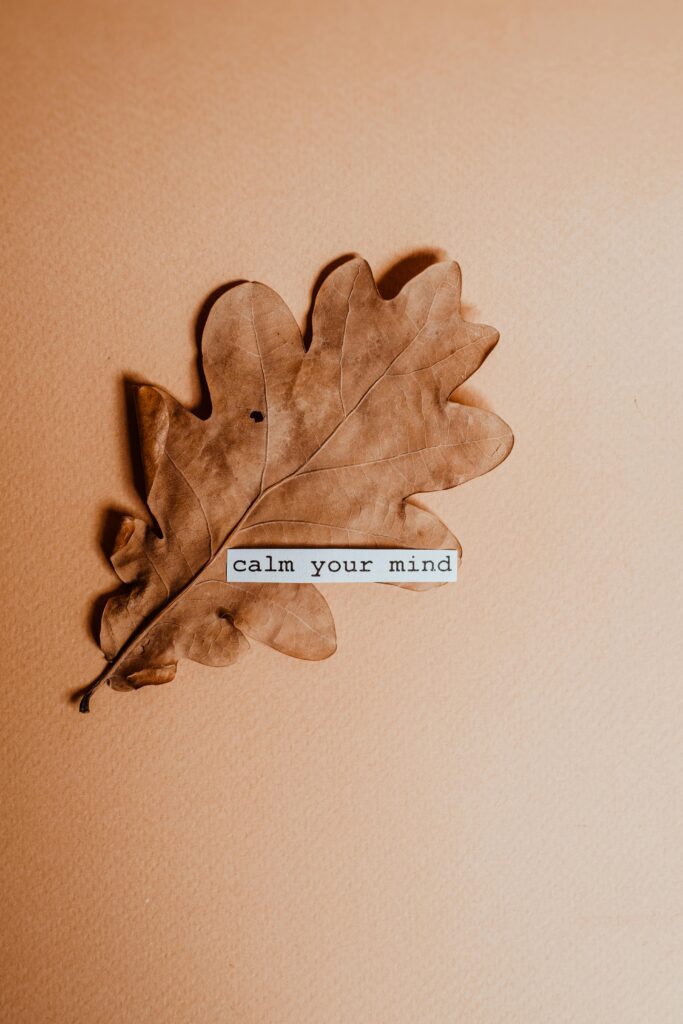
coffee, and sunsets—and turned it into “CatsSipSunsets22!” It’s easy to recall, yet ridiculously hard for hackers to guess.
Passphrases are also statistically stronger. Each additional word makes the combination exponentially harder to crack. Plus, it’s fun to come up with something unique that puts a smile on your face whenever you log in.
I’ll admit it—I used to reuse the same password for multiple accounts because it was easier. But that changed after my gym account got hacked, and the same login gave someone access to my email.
A Google study revealed that over half of people reuse passwords. But here’s the problem: once hackers crack one account, they try it everywhere. Always use a unique password for every account. It’s worth the extra effort to keep your digital world safe.
When I finally gave in and downloaded a password manager, it felt like I discovered a life hack. These apps generate ridiculously complex passwords and store them securely, so you don’t have to remember them.
Most of my passwords now look something like “T4?zD!9@lKg7eR&0x”. Would I remember that? Absolutely not. But my password manager does, and it saves me so much time. According to NordPass, the average person has 100 passwords—no wonder people are overwhelmed! Let the tech handle it for you.
Even the strongest password can benefit from backup. Enabling 2FA was a game-changer for me. Once, I received a notification about an attempted login from a country I’d never visited. Thanks to 2FA, the intruder was blocked because they didn’t have the code sent to my phone.
Studies show that 2FA blocks nearly all automated attacks. Whether you use a text message, email, or authenticator app, this extra layer of security could be the difference between a close call and a full-blown breach.
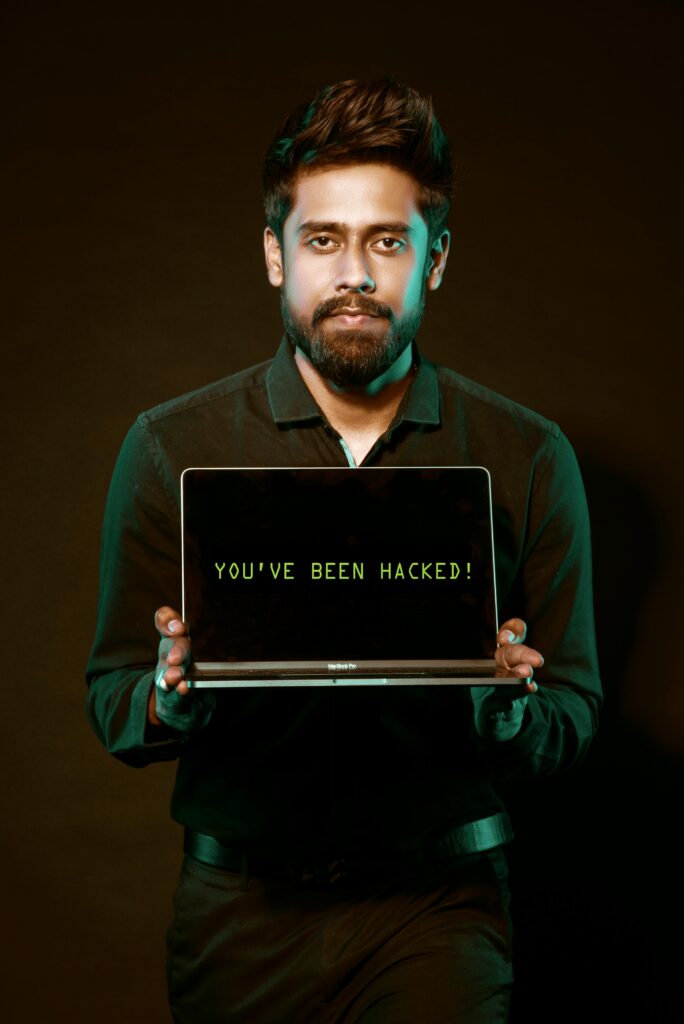
Don’t Forget Your Recovery Options
Trust me, there’s nothing worse than losing access to your accounts because you forgot to update your recovery info. I learned this the hard way when I couldn’t reset an old email tied to my bank account. Now, I always keep recovery emails and backup codes up to date. Think of it as a safety net for your digital life.
Love These Tips? Show Some Love! ❤️.
If you found these tips helpful, why not buy me a coffee to support more content like this! Every little bit helps keep the lights on and the ideas flowing.
Creating bulletproof passwords isn’t just about security—it’s about peace of mind. With these tips, you can stay ahead of hackers while keeping things simple and stress-free. Remember: your passwords are the gatekeepers of your digital world, so treat them with care.
Let’s make the internet a safer place, one password at a time. You’ve got this! 🚀