Physical Address
New Mexico, US
1106 E Green Acres Dr
Hobbs, 88240
Physical Address
New Mexico, US
1106 E Green Acres Dr
Hobbs, 88240
A few years ago, I got a text saying my bank account had been locked. My heart skipped a beat! The message looked legit, and without thinking, I clicked the link. Luckily, I stopped before entering my details—it was a phishing scam! That close call made me realize how sneaky these scams can be, especially when they target your smartphone. Let me walk you through everything you need to know to stay safe.
Phishing scams often disguise themselves as urgent messages from trusted organizations. I’ve seen texts from “banks” and “delivery services” that looked real—until I noticed things like typos, odd sender numbers, or generic greetings like “Dear Customer.”
According to Verizon’s Data Breach Investigations Report, 36% of data breaches involve phishing, and many of these are SMS-based, also known as “smishing.” If something feels off, trust your gut. Better safe than sorry!
One time, my cousin received a message about a “package delivery” with a tracking link. She clicked it, thinking it was legit, and ended up with malware on her phone.

Phishing links are designed to look authentic but often lead to fake websites or downloads.
Statistics from the Anti-Phishing Working Group show that over 1.2 million phishing websites are created each month. That’s why I now avoid clicking links from unknown senders and double-check URLs before opening them.
I used to think nothing of sharing my email or phone number for random giveaways, but I’ve since learned that scammers often use this info for phishing. Once, a friend received a call from someone pretending to be tech support who had just enough personal details to sound convincing.
Cybersecurity experts warn that phishing emails and texts often include requests for sensitive data like passwords or account numbers. Legit organizations never ask for this via text, so don’t fall for it.
After hearing how 2FA can stop hackers in their tracks, I added it to all my accounts. A phishing scam once tricked a coworker into sharing her password, but because she had 2FA enabled, the attacker couldn’t access her account.
Google reports that 2FA blocks 99.9% of phishing attempts. Whether it’s a code sent to your phone or an authenticator app, this extra step is worth every second of effort.
I used to delay updates all the time, thinking they were just about adding features. Turns out, updates often include patches for security vulnerabilities that scammers exploit. Last year, my brother’s phone was hacked through a phishing link because his operating system was out of date.
A report by Symantec highlighted that 80% of phishing attempts target known software vulnerabilities. Since then, I’ve made a habit of keeping my phone’s operating system and apps updated.
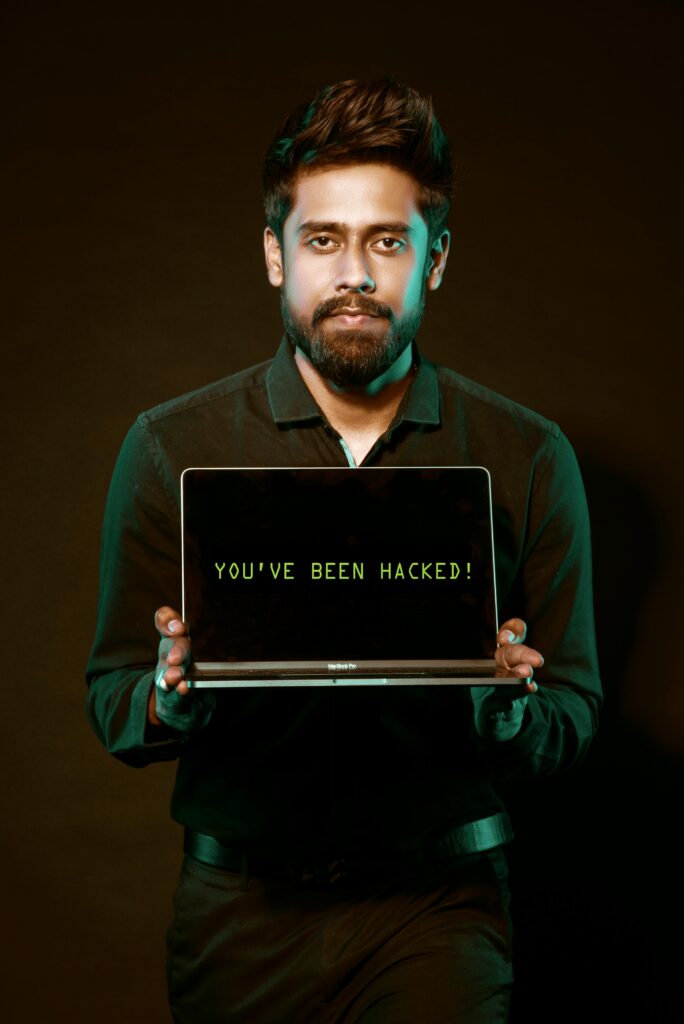
Use Anti-Phishing Tools
These days, there are apps and browser extensions designed to detect and block phishing attempts. One app I use even flags suspicious links in texts before I can click them. Having that extra layer of protection gives me peace of mind.
Love These Tips? Show Some Love! ❤️.
If you found these tips helpful, why not buy me a coffee to support more content like this! Every little bit helps keep the lights on and the ideas flowing.
Phishing scams are everywhere, but staying alert and taking simple precautions can save you from falling into their traps. Smartphones are amazing tools, but they’re also prime targets for scammers, so let’s outsmart them!
Here’s to keeping your digital life safe and stress-free. You’ve got this! 🚀